You can transfer funds from your organization's account to any other registered campus organization with an RCO account.
To perform a transfer:
#1
You may only perform this request if both organizations have completed the annual registration requirements. Organizations are verified by using the drop-down menu within the request form housed on Shoreline. If the organization does not show within the menu, they did not complete annual registration and are considered inactive by SEAL.
#2
Log in and navigate to the Accounting Request form. Tip: You can also find a link to this form on the Shoreline homepage when you log in with your Net ID and password or under the RCO Officer Tools section.
#3
Complete the form:
- Indicate "Transfer to Registered Campus Organization (RCO) Trustee Account" as the transaction type.
Image
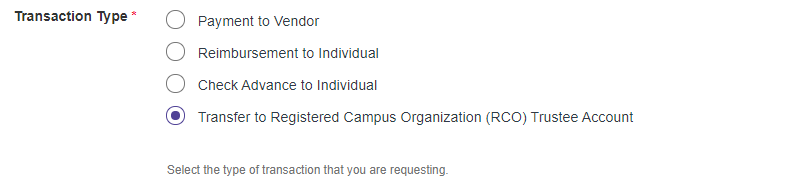
- List the organization you are transferring money to in the Payee field.
- Provide a description, which will be listed in the memo line of the transfer transaction.
- No backup documentation is necessary to complete a transfer.
#4
Submit the form. You will receive a workflow update with a rejection notice if there is anything inconsistent with the request or an approval notice from when the transaction is complete.